In today’s increasingly remote work environments, ensuring robust network security is more critical than ever. As businesses transition to flexible work models, they face unique security challenges, from safeguarding sensitive data to protecting remote devices. This article explores essential tips for enhancing network security in remote work settings. From implementing secure VPNs and multi-factor authentication to educating employees about phishing threats and managing device compliance, these strategies are designed to protect your business from potential cyber threats and data breaches. By adopting these practices, organizations can create a safer, more secure remote working environment.
Come explore this topic with xipres.xyz for a deeper understanding.
1. Implementing robust VPNs for secure connections
Virtual Private Networks (VPNs) are a fundamental tool for maintaining secure connections in remote work environments. A VPN encrypts internet traffic, creating a secure tunnel between remote employees and the company’s network. This ensures that sensitive data, such as login credentials or proprietary information, cannot be intercepted by unauthorized parties, especially when using public or unsecured Wi-Fi networks.
For businesses, it’s essential to implement robust VPNs that offer advanced encryption protocols, such as OpenVPN or IKEv2, which provide higher levels of security. Additionally, using a VPN with a no-logs policy ensures that user data is not stored or tracked, further enhancing privacy.
Companies should also enforce VPN usage for all remote employees and integrate it into their standard security practices. This can be coupled with access restrictions, allowing employees to access only the resources they need. By ensuring VPNs are continuously updated and monitored for vulnerabilities, businesses can significantly reduce the risk of cyberattacks and secure remote operations effectively.
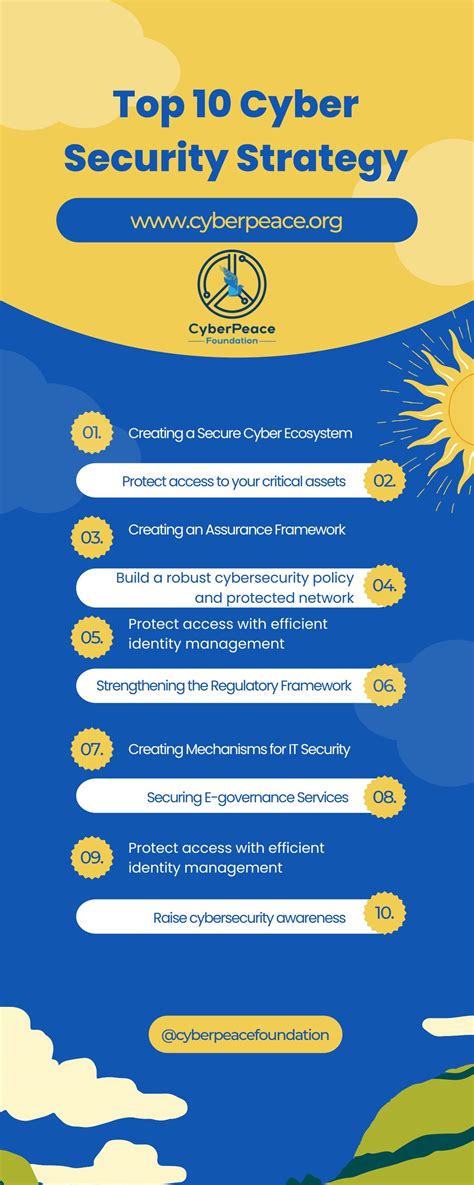
2. Utilizing multi-factor authentication for access control
Multi-factor authentication (MFA) is a crucial layer of security for remote work environments, offering an effective way to control access to company resources. By requiring users to verify their identity through multiple means—such as a password, fingerprint, or a one-time code sent to a mobile device—MFA significantly reduces the likelihood of unauthorized access, even if passwords are compromised.
For businesses, implementing MFA across all platforms and systems is a key step in strengthening security. It’s particularly effective when paired with other methods like single sign-on (SSO), allowing employees to securely access multiple resources with a single, verified login.
Additionally, MFA helps to mitigate risks associated with phishing and password theft, as cybercriminals would need more than just login credentials to breach a system. Ensuring that MFA solutions are user-friendly and easily integrated into existing workflows can encourage higher adoption rates among employees, making it a reliable strategy to protect sensitive data and remote access points.
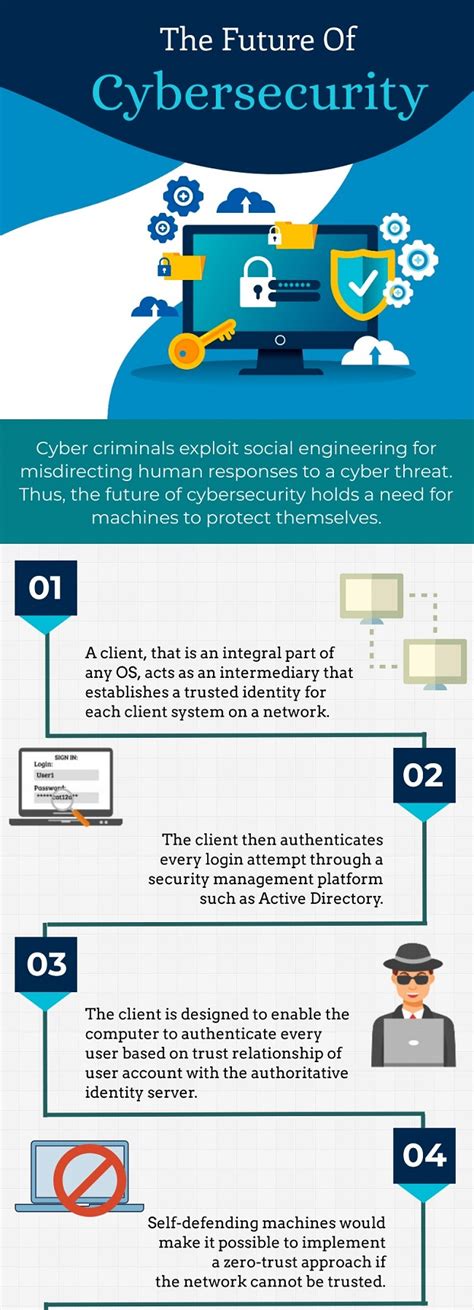
3. Regularly updating and patching software and systems
Regularly updating and patching software and systems is a critical practice for maintaining security in remote work environments. Cybercriminals often exploit vulnerabilities in outdated software, which is why keeping systems up to date is essential for safeguarding company data. Regular patches and updates provide fixes for known security flaws and help protect against the latest threats.
Businesses should establish a clear protocol for ensuring all software, including operating systems, applications, and security tools, are consistently updated across both company and employee-owned devices. Automated updates can be set up to ensure that no critical patches are missed, while manual checks should be conducted periodically to verify compliance.
It’s also important to monitor third-party software and services used by employees, as these can introduce potential vulnerabilities if not properly maintained. By ensuring all systems are regularly patched, businesses significantly reduce the risk of malware, ransomware, and other cyberattacks that prey on unpatched systems. Keeping software current is a proactive step in building a secure remote work environment that protects both the company and its employees.
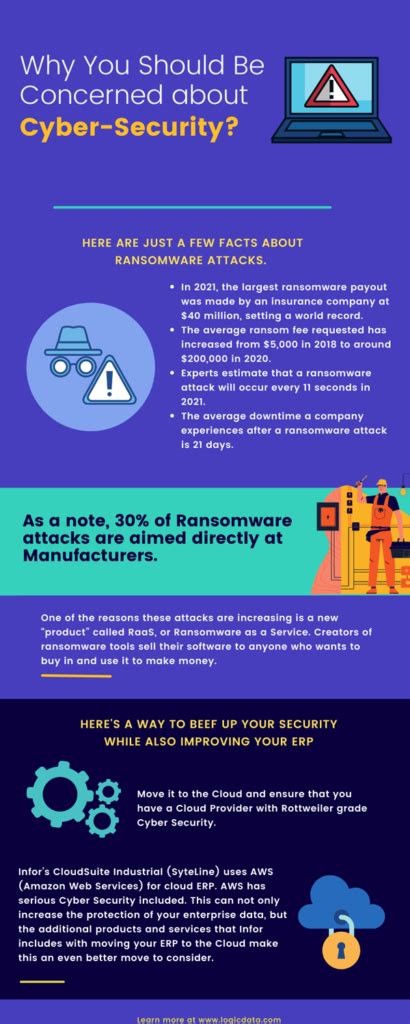
4. Educating employees on phishing and social engineering threats
Educating employees about phishing and social engineering threats is vital for maintaining network security in remote work environments. Phishing attacks, which trick users into revealing sensitive information through deceptive emails or messages, are a common method used by cybercriminals to breach systems. Social engineering exploits human psychology, often manipulating employees into divulging confidential information or performing risky actions.
To mitigate these risks, businesses should implement regular training sessions that teach employees how to identify phishing attempts, such as suspicious email addresses, urgent requests, or unfamiliar links. Employees should be encouraged to verify requests for sensitive information, even if they appear to come from trusted sources.
It’s also important to simulate phishing attacks as part of employee training, helping staff recognize potential threats in real-world scenarios. This not only raises awareness but also reinforces cautious behavior when handling emails and communications.
By fostering a culture of vigilance and providing the necessary tools to detect phishing and social engineering schemes, businesses can significantly reduce the risk of remote workers falling victim to these attacks, thereby enhancing overall security.
5. Enforcing strong password policies and management tools
Enforcing strong password policies is a fundamental step in securing remote work environments. Weak or reused passwords are common entry points for cybercriminals, making it essential for businesses to establish robust guidelines for password creation and management. Employees should be required to use complex passwords that include a mix of letters, numbers, and special characters, and to avoid using the same password across multiple platforms.
To simplify password management, businesses can implement password management tools that store and generate secure passwords. These tools ensure that employees don’t need to remember multiple complex passwords, reducing the risk of using simple or reused credentials. Additionally, password managers can alert users to weak or compromised passwords, further enhancing security.
Regularly updating passwords and setting up password expiration policies can also help prevent unauthorized access. When combined with multi-factor authentication, strong password policies provide an additional layer of protection against cyberattacks, making it harder for unauthorized users to gain access to sensitive company resources in a remote work setting.
6. Monitoring and managing remote devices for compliance
Monitoring and managing remote devices for compliance is crucial to maintaining a secure remote work environment. With employees accessing company resources from various locations and devices, ensuring these devices meet security standards is essential to preventing vulnerabilities.
Businesses should implement device management software that allows IT teams to remotely monitor and control the security settings of employee devices. This includes enforcing encryption, installing security patches, and ensuring antivirus software is up to date. Regular audits of devices can help identify potential risks and ensure compliance with company security policies.
Additionally, companies should establish clear guidelines for the use of personal devices in accessing work-related systems. Employees should be required to follow security protocols, such as enabling device-level encryption and securing Wi-Fi connections.
By proactively managing and monitoring devices, businesses can minimize the risk of data breaches caused by unsecured or non-compliant devices, helping to protect both company data and the overall integrity of the remote work infrastructure.
7. Establishing clear protocols for data encryption and storage
Establishing clear protocols for data encryption and storage is essential for protecting sensitive information in remote work environments. Encryption ensures that data, whether in transit or at rest, is unreadable to unauthorized users. This involves using advanced encryption standards (AES) and secure communication protocols like TLS to safeguard data as it moves between devices and servers.
For data at rest, businesses should implement encryption measures for all stored data, including files, emails, and databases. This prevents unauthorized access even if physical devices are lost or stolen. Additionally, encryption keys should be managed securely, with access restricted to authorized personnel only.
Companies should also establish comprehensive data storage policies that outline where and how data should be stored, ensuring compliance with relevant regulations and industry standards. This includes using secure cloud storage solutions and avoiding local storage of sensitive information when possible.
Regularly reviewing and updating encryption protocols and storage practices is crucial to address emerging threats and maintain robust data protection. By implementing and enforcing these protocols, businesses can safeguard their data against breaches and ensure the security of
Securing remote work environments requires a multi-faceted approach, incorporating robust VPNs, MFA, regular updates, and employee education. By enforcing strong password policies, managing remote devices, and establishing clear data encryption protocols, businesses can significantly enhance their network security. Implementing these strategies will help protect sensitive information and ensure a safe and efficient remote working experience for all employees.
xipres.xyz